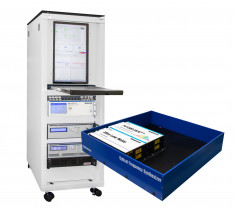AstroComb
The Most Precise Calibration System for Astronomical Spectrographs
Specifications
| Parameter | Configuration range |
|---|---|
| Optical output spectrum | VIS: 450 - 100 nm* NIR: 1.0 - 3.5 µm* |
| Mode spacing | 10 - 25 GHz* |
| Accuracy | 3 x 10-14 in 100 s** |
| Stability | 1 x 10-12 in 1 s** |
| Optical power per spectral line | >10 W after spectral flattening (at 18 GHz mode spacing) |
*others available on request
**or same as reference, whichever applies first
Description
Spectrograph calibration with the AstroComb
Accurate analysis of the light emitted or absorbed by celestial objects requires spectrographs, which must be precisely calibrated. AstroCombs provide a stable and known set of evenly spaced sharp spectral lines that act as reference points, enabling precise calibration of the spectrograph's wavelength scale. The comb-like pattern spreads across a wide wavelength range in the visible and near-infrared, and illuminates individual pixels of the spectrograph. The resulting high resolution provided by the AstroComb in any part of the spectrum cannot be achieved with traditional Thorium-Argon (ThAr) calibration lamps.
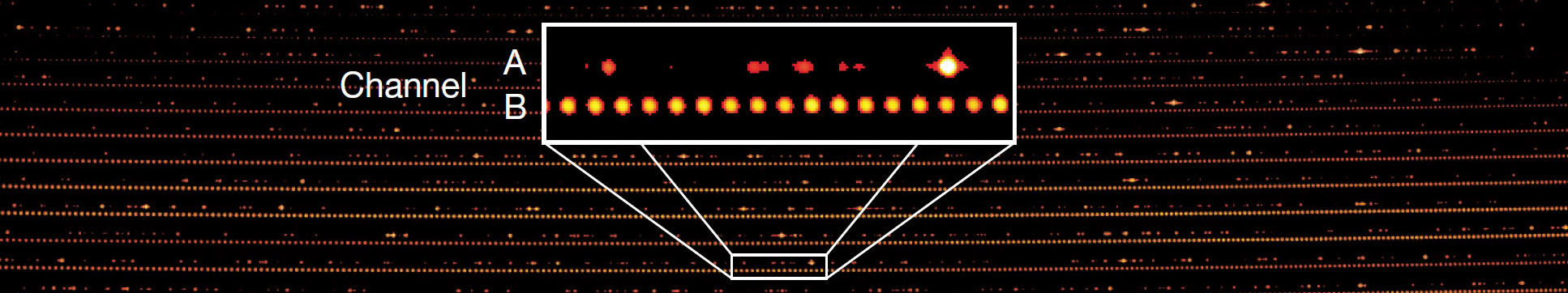
Echelle spectrum of a thorium-argon (ThAr) lamp (channel A) above the evenly-spaced modes of an AstroComb (channel B) at HARPS, ESO
Calibration by AstroCombs is stable and repeatable, and reduces systematic errors, all of which is important for long-term observations and for comparing data taken at different times or by different instruments. E.g., the detection of exoplanets requires a precision of 5 cm/s over years, and the direct observation of the accelerated cosmic expansion requires 1 cm/s over decades. A high level of automation makes calibration by AstroCombs efficient and particulary benefits large-scale astronomical studies.
System Components
The AstroComb is a complete solution for spectrograph calibration in the visible and near-infrared spectral range. The system contains an optical frequency comb, a filter unit to adjust the comb mode spacing to the resolution of the spectrograph, an amplifier and spectral broadening unit, spectral flattening units for unstructured spectral characteristics, and system operation electronics with software for full automation and remote control. An atomic clock serves as a reference to transfer its accuracy and stability to all frequency comb modes.
AstroComb - From planning to routine operation
Due to its high flexibility of configuration, the AstroComb's unrivaled performance is available for both newly-commissioned highresolution spectrographs and as an upgrade for calibration sources of existing spectrographs. A sophisticated design process, characterized by close collaboration between the user facility and Menlo Systems, precedes each system installation and is key to successful system operation. The system features and specifications are tailored to address an observatory's specific instrumentation and research interests, providing the spectral range, comb mode spacing, and optical power required. A requisite service contract ensures continuous support by Menlo Systems' experts, including on-site visits. With maturing user experience the AstroComb system operation becomes truly turn-key.
Menlo Systems' continuing expertise
Menlo Systems’ expertise and continuing research interests in the field of astronomy are reflected in numerous co-authorships of its customers’ scientific publications. The company's technological competence is demonstrated by proprietary patents.
Output spectrum of a visible AstroComb, before and after spectral flattening:
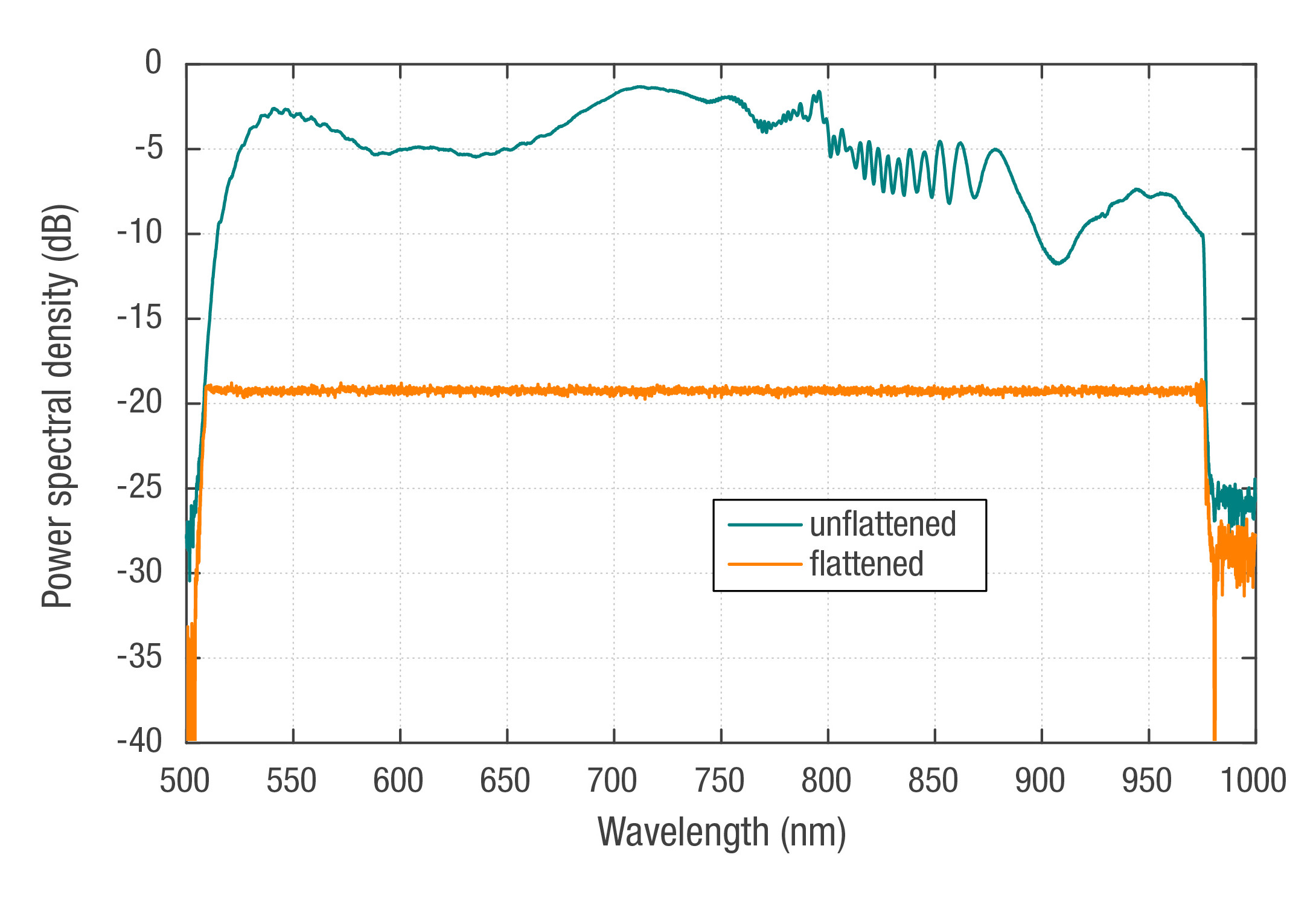
Output spectrum of an infrared AstroComb, before and after spectral flattening:
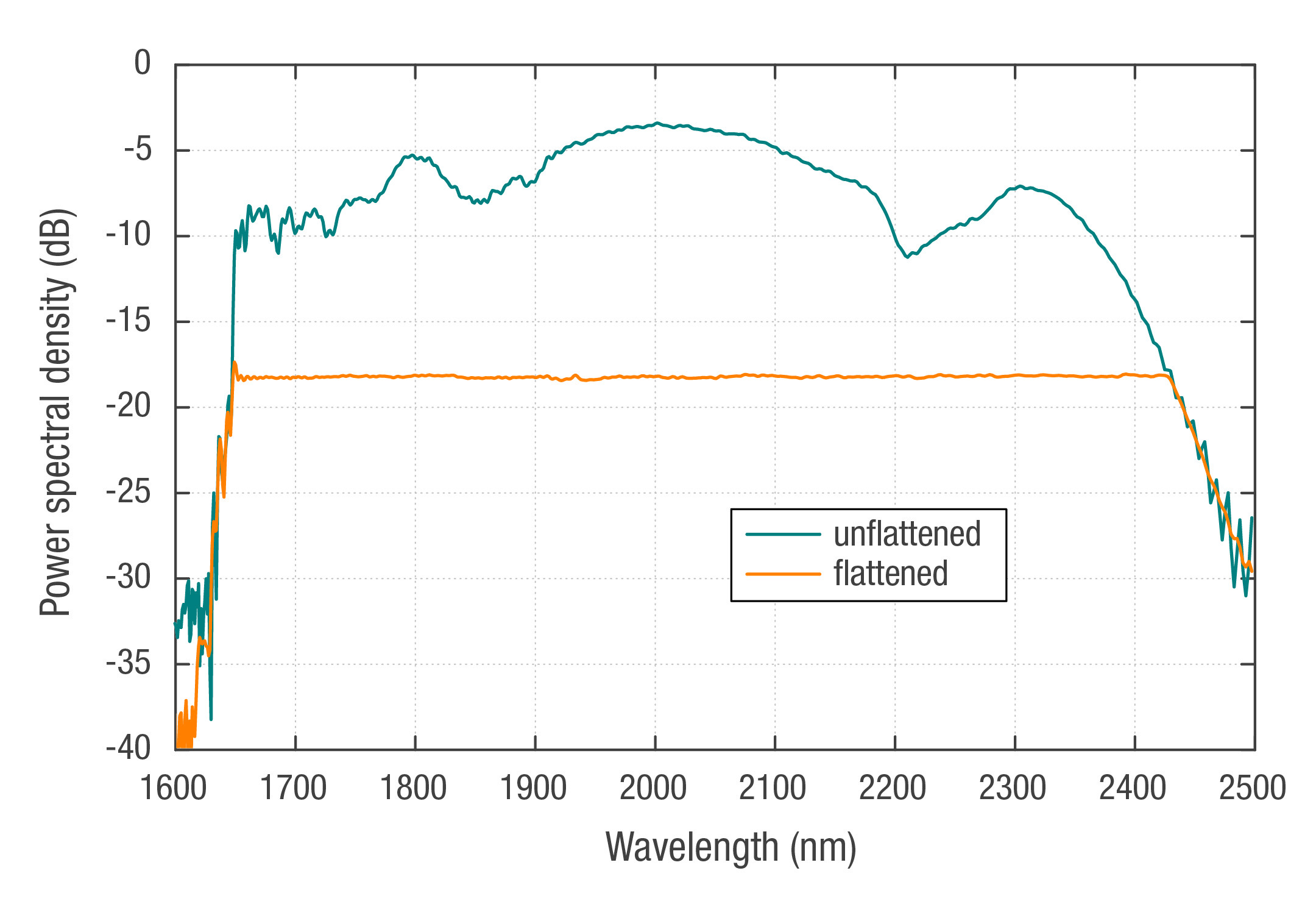

-
Dr. Benjamin Sprenger
Your direct line to our expert
Data sheets
Product literature
Ordering information
- Product Code
- AstroComb
Headquarters
sales@menlosystems.com
+49 89 189166 0
Menlo Systems, Inc.
ussales@menlosystems.com
+1 973 300 4490